Product Overview →
Empower students and departments to collaborate and achieve student success by offering opportunities to connect and engage your entire campus community in events, groups, discussions, and more.
Product Overview →
Empower students and departments to collaborate and achieve student success by offering opportunities to connect and engage your entire campus community in events, groups, discussions, and more.
Solving challenges in:
Node URL: https://www.readyeducation.com/en/solutions/student-communication
Node label: Student Communication
page: https://www.readyeducation.com/en/solutions/student-communication
Node URL: https://www.readyeducation.com/en/solutions/student-communication
Node label: Student Communication
page: https://www.readyeducation.com/en/solutions/student-engagement
Node URL: https://www.readyeducation.com/en/solutions/student-communication
Node label: Student Communication
page: https://www.readyeducation.com/en/solutions/student-connection
Node URL: https://www.readyeducation.com/en/solutions/student-communication
Node label: Student Communication
page: https://www.readyeducation.com/en/solutions/student-experience
Node URL: https://www.readyeducation.com/en/solutions/student-communication
Node label: Student Communication
page: https://www.readyeducation.com/en/solutions/student-centralization
Node URL: https://www.readyeducation.com/en/solutions/student-engagement
Node label: Student Engagement
page: https://www.readyeducation.com/en/solutions/student-communication
Node URL: https://www.readyeducation.com/en/solutions/student-engagement
Node label: Student Engagement
page: https://www.readyeducation.com/en/solutions/student-engagement
Node URL: https://www.readyeducation.com/en/solutions/student-engagement
Node label: Student Engagement
page: https://www.readyeducation.com/en/solutions/student-connection
Node URL: https://www.readyeducation.com/en/solutions/student-engagement
Node label: Student Engagement
page: https://www.readyeducation.com/en/solutions/student-experience
Node URL: https://www.readyeducation.com/en/solutions/student-engagement
Node label: Student Engagement
page: https://www.readyeducation.com/en/solutions/student-centralization
Node URL: https://www.readyeducation.com/en/solutions/student-connection
Node label: Student Connection
page: https://www.readyeducation.com/en/solutions/student-communication
Node URL: https://www.readyeducation.com/en/solutions/student-connection
Node label: Student Connection
page: https://www.readyeducation.com/en/solutions/student-engagement
Node URL: https://www.readyeducation.com/en/solutions/student-connection
Node label: Student Connection
page: https://www.readyeducation.com/en/solutions/student-connection
Node URL: https://www.readyeducation.com/en/solutions/student-connection
Node label: Student Connection
page: https://www.readyeducation.com/en/solutions/student-experience
Node URL: https://www.readyeducation.com/en/solutions/student-connection
Node label: Student Connection
page: https://www.readyeducation.com/en/solutions/student-centralization
Node URL: https://www.readyeducation.com/en/solutions/student-experience
Node label: Student Experience
page: https://www.readyeducation.com/en/solutions/student-communication
Node URL: https://www.readyeducation.com/en/solutions/student-experience
Node label: Student Experience
page: https://www.readyeducation.com/en/solutions/student-engagement
Node URL: https://www.readyeducation.com/en/solutions/student-experience
Node label: Student Experience
page: https://www.readyeducation.com/en/solutions/student-connection
Node URL: https://www.readyeducation.com/en/solutions/student-experience
Node label: Student Experience
page: https://www.readyeducation.com/en/solutions/student-experience
Node URL: https://www.readyeducation.com/en/solutions/student-experience
Node label: Student Experience
page: https://www.readyeducation.com/en/solutions/student-centralization
Node URL: https://www.readyeducation.com/en/solutions/student-centralization
Node label: Centralization
page: https://www.readyeducation.com/en/solutions/student-communication
Node URL: https://www.readyeducation.com/en/solutions/student-centralization
Node label: Centralization
page: https://www.readyeducation.com/en/solutions/student-engagement
Node URL: https://www.readyeducation.com/en/solutions/student-centralization
Node label: Centralization
page: https://www.readyeducation.com/en/solutions/student-connection
Node URL: https://www.readyeducation.com/en/solutions/student-centralization
Node label: Centralization
page: https://www.readyeducation.com/en/solutions/student-experience
Node URL: https://www.readyeducation.com/en/solutions/student-centralization
Node label: Centralization
page: https://www.readyeducation.com/en/solutions/student-centralization
Node URL:
Node label: Student Retention
page: https://www.readyeducation.com/en/solutions/student-communication
Node URL:
Node label: Student Retention
page: https://www.readyeducation.com/en/solutions/student-engagement
Node URL:
Node label: Student Retention
page: https://www.readyeducation.com/en/solutions/student-connection
Node URL:
Node label: Student Retention
page: https://www.readyeducation.com/en/solutions/student-experience
Node URL:
Node label: Student Retention
page: https://www.readyeducation.com/en/solutions/student-centralization
Node URL: https://www.readyeducation.com/teams/eu/it-cio
Node label: IT & CIOs
page: https://www.readyeducation.com/en/solutions/student-communication
Node URL: https://www.readyeducation.com/teams/eu/it-cio
Node label: IT & CIOs
page: https://www.readyeducation.com/en/solutions/student-engagement
Node URL: https://www.readyeducation.com/teams/eu/it-cio
Node label: IT & CIOs
page: https://www.readyeducation.com/en/solutions/student-connection
Node URL: https://www.readyeducation.com/teams/eu/it-cio
Node label: IT & CIOs
page: https://www.readyeducation.com/en/solutions/student-experience
Node URL: https://www.readyeducation.com/teams/eu/it-cio
Node label: IT & CIOs
page: https://www.readyeducation.com/en/solutions/student-centralization
Node URL: https://www.readyeducation.com/teams/eu/marcom
Node label: MARCOM
page: https://www.readyeducation.com/en/solutions/student-communication
Node URL: https://www.readyeducation.com/teams/eu/marcom
Node label: MARCOM
page: https://www.readyeducation.com/en/solutions/student-engagement
Node URL: https://www.readyeducation.com/teams/eu/marcom
Node label: MARCOM
page: https://www.readyeducation.com/en/solutions/student-connection
Node URL: https://www.readyeducation.com/teams/eu/marcom
Node label: MARCOM
page: https://www.readyeducation.com/en/solutions/student-experience
Node URL: https://www.readyeducation.com/teams/eu/marcom
Node label: MARCOM
page: https://www.readyeducation.com/en/solutions/student-centralization
Node URL: https://www.readyeducation.com/teams/eu/finance-and-cfos
Node label: Finance & CFOs
page: https://www.readyeducation.com/en/solutions/student-communication
Node URL: https://www.readyeducation.com/teams/eu/finance-and-cfos
Node label: Finance & CFOs
page: https://www.readyeducation.com/en/solutions/student-engagement
Node URL: https://www.readyeducation.com/teams/eu/finance-and-cfos
Node label: Finance & CFOs
page: https://www.readyeducation.com/en/solutions/student-connection
Node URL: https://www.readyeducation.com/teams/eu/finance-and-cfos
Node label: Finance & CFOs
page: https://www.readyeducation.com/en/solutions/student-experience
Node URL: https://www.readyeducation.com/teams/eu/finance-and-cfos
Node label: Finance & CFOs
page: https://www.readyeducation.com/en/solutions/student-centralization
Node URL: https://www.readyeducation.com/teams/eu/student-services
Node label: Student Services
page: https://www.readyeducation.com/en/solutions/student-communication
Node URL: https://www.readyeducation.com/teams/eu/student-services
Node label: Student Services
page: https://www.readyeducation.com/en/solutions/student-engagement
Node URL: https://www.readyeducation.com/teams/eu/student-services
Node label: Student Services
page: https://www.readyeducation.com/en/solutions/student-connection
Node URL: https://www.readyeducation.com/teams/eu/student-services
Node label: Student Services
page: https://www.readyeducation.com/en/solutions/student-experience
Node URL: https://www.readyeducation.com/teams/eu/student-services
Node label: Student Services
page: https://www.readyeducation.com/en/solutions/student-centralization
Node URL: https://www.readyeducation.com/teams/eu/digital-transformation
Node label: Digital Transformation
page: https://www.readyeducation.com/en/solutions/student-communication
Node URL: https://www.readyeducation.com/teams/eu/digital-transformation
Node label: Digital Transformation
page: https://www.readyeducation.com/en/solutions/student-engagement
Node URL: https://www.readyeducation.com/teams/eu/digital-transformation
Node label: Digital Transformation
page: https://www.readyeducation.com/en/solutions/student-connection
Node URL: https://www.readyeducation.com/teams/eu/digital-transformation
Node label: Digital Transformation
page: https://www.readyeducation.com/en/solutions/student-experience
Node URL: https://www.readyeducation.com/teams/eu/digital-transformation
Node label: Digital Transformation
page: https://www.readyeducation.com/en/solutions/student-centralization
Node URL: https://www.readyeducation.com/teams/eu/leadership
Node label: Leadership
page: https://www.readyeducation.com/en/solutions/student-communication
Node URL: https://www.readyeducation.com/teams/eu/leadership
Node label: Leadership
page: https://www.readyeducation.com/en/solutions/student-engagement
Node URL: https://www.readyeducation.com/teams/eu/leadership
Node label: Leadership
page: https://www.readyeducation.com/en/solutions/student-connection
Node URL: https://www.readyeducation.com/teams/eu/leadership
Node label: Leadership
page: https://www.readyeducation.com/en/solutions/student-experience
Node URL: https://www.readyeducation.com/teams/eu/leadership
Node label: Leadership
page: https://www.readyeducation.com/en/solutions/student-centralization
Supporting:
Node URL: https://www.readyeducation.com/en/solutions/student-communication
Node label: Student Communication
page: https://www.readyeducation.com/teams/eu/it-cio
Node URL: https://www.readyeducation.com/en/solutions/student-communication
Node label: Student Communication
page: https://www.readyeducation.com/teams/eu/marcom
Node URL: https://www.readyeducation.com/en/solutions/student-communication
Node label: Student Communication
page: https://www.readyeducation.com/teams/eu/finance-and-cfos
Node URL: https://www.readyeducation.com/en/solutions/student-communication
Node label: Student Communication
page: https://www.readyeducation.com/teams/eu/student-services
Node URL: https://www.readyeducation.com/en/solutions/student-communication
Node label: Student Communication
page: https://www.readyeducation.com/teams/eu/digital-transformation
Node URL: https://www.readyeducation.com/en/solutions/student-communication
Node label: Student Communication
page: https://www.readyeducation.com/teams/eu/leadership
Node URL: https://www.readyeducation.com/en/solutions/student-engagement
Node label: Student Engagement
page: https://www.readyeducation.com/teams/eu/it-cio
Node URL: https://www.readyeducation.com/en/solutions/student-engagement
Node label: Student Engagement
page: https://www.readyeducation.com/teams/eu/marcom
Node URL: https://www.readyeducation.com/en/solutions/student-engagement
Node label: Student Engagement
page: https://www.readyeducation.com/teams/eu/finance-and-cfos
Node URL: https://www.readyeducation.com/en/solutions/student-engagement
Node label: Student Engagement
page: https://www.readyeducation.com/teams/eu/student-services
Node URL: https://www.readyeducation.com/en/solutions/student-engagement
Node label: Student Engagement
page: https://www.readyeducation.com/teams/eu/digital-transformation
Node URL: https://www.readyeducation.com/en/solutions/student-engagement
Node label: Student Engagement
page: https://www.readyeducation.com/teams/eu/leadership
Node URL: https://www.readyeducation.com/en/solutions/student-connection
Node label: Student Connection
page: https://www.readyeducation.com/teams/eu/it-cio
Node URL: https://www.readyeducation.com/en/solutions/student-connection
Node label: Student Connection
page: https://www.readyeducation.com/teams/eu/marcom
Node URL: https://www.readyeducation.com/en/solutions/student-connection
Node label: Student Connection
page: https://www.readyeducation.com/teams/eu/finance-and-cfos
Node URL: https://www.readyeducation.com/en/solutions/student-connection
Node label: Student Connection
page: https://www.readyeducation.com/teams/eu/student-services
Node URL: https://www.readyeducation.com/en/solutions/student-connection
Node label: Student Connection
page: https://www.readyeducation.com/teams/eu/digital-transformation
Node URL: https://www.readyeducation.com/en/solutions/student-connection
Node label: Student Connection
page: https://www.readyeducation.com/teams/eu/leadership
Node URL: https://www.readyeducation.com/en/solutions/student-experience
Node label: Student Experience
page: https://www.readyeducation.com/teams/eu/it-cio
Node URL: https://www.readyeducation.com/en/solutions/student-experience
Node label: Student Experience
page: https://www.readyeducation.com/teams/eu/marcom
Node URL: https://www.readyeducation.com/en/solutions/student-experience
Node label: Student Experience
page: https://www.readyeducation.com/teams/eu/finance-and-cfos
Node URL: https://www.readyeducation.com/en/solutions/student-experience
Node label: Student Experience
page: https://www.readyeducation.com/teams/eu/student-services
Node URL: https://www.readyeducation.com/en/solutions/student-experience
Node label: Student Experience
page: https://www.readyeducation.com/teams/eu/digital-transformation
Node URL: https://www.readyeducation.com/en/solutions/student-experience
Node label: Student Experience
page: https://www.readyeducation.com/teams/eu/leadership
Node URL: https://www.readyeducation.com/en/solutions/student-centralization
Node label: Centralization
page: https://www.readyeducation.com/teams/eu/it-cio
Node URL: https://www.readyeducation.com/en/solutions/student-centralization
Node label: Centralization
page: https://www.readyeducation.com/teams/eu/marcom
Node URL: https://www.readyeducation.com/en/solutions/student-centralization
Node label: Centralization
page: https://www.readyeducation.com/teams/eu/finance-and-cfos
Node URL: https://www.readyeducation.com/en/solutions/student-centralization
Node label: Centralization
page: https://www.readyeducation.com/teams/eu/student-services
Node URL: https://www.readyeducation.com/en/solutions/student-centralization
Node label: Centralization
page: https://www.readyeducation.com/teams/eu/digital-transformation
Node URL: https://www.readyeducation.com/en/solutions/student-centralization
Node label: Centralization
page: https://www.readyeducation.com/teams/eu/leadership
Node URL:
Node label: Student Retention
page: https://www.readyeducation.com/teams/eu/it-cio
Node URL:
Node label: Student Retention
page: https://www.readyeducation.com/teams/eu/marcom
Node URL:
Node label: Student Retention
page: https://www.readyeducation.com/teams/eu/finance-and-cfos
Node URL:
Node label: Student Retention
page: https://www.readyeducation.com/teams/eu/student-services
Node URL:
Node label: Student Retention
page: https://www.readyeducation.com/teams/eu/digital-transformation
Node URL:
Node label: Student Retention
page: https://www.readyeducation.com/teams/eu/leadership
Node URL: https://www.readyeducation.com/teams/eu/it-cio
Node label: IT & CIOs
page: https://www.readyeducation.com/teams/eu/it-cio
Node URL: https://www.readyeducation.com/teams/eu/it-cio
Node label: IT & CIOs
page: https://www.readyeducation.com/teams/eu/marcom
Node URL: https://www.readyeducation.com/teams/eu/it-cio
Node label: IT & CIOs
page: https://www.readyeducation.com/teams/eu/finance-and-cfos
Node URL: https://www.readyeducation.com/teams/eu/it-cio
Node label: IT & CIOs
page: https://www.readyeducation.com/teams/eu/student-services
Node URL: https://www.readyeducation.com/teams/eu/it-cio
Node label: IT & CIOs
page: https://www.readyeducation.com/teams/eu/digital-transformation
Node URL: https://www.readyeducation.com/teams/eu/it-cio
Node label: IT & CIOs
page: https://www.readyeducation.com/teams/eu/leadership
Node URL: https://www.readyeducation.com/teams/eu/marcom
Node label: MARCOM
page: https://www.readyeducation.com/teams/eu/it-cio
Node URL: https://www.readyeducation.com/teams/eu/marcom
Node label: MARCOM
page: https://www.readyeducation.com/teams/eu/marcom
Node URL: https://www.readyeducation.com/teams/eu/marcom
Node label: MARCOM
page: https://www.readyeducation.com/teams/eu/finance-and-cfos
Node URL: https://www.readyeducation.com/teams/eu/marcom
Node label: MARCOM
page: https://www.readyeducation.com/teams/eu/student-services
Node URL: https://www.readyeducation.com/teams/eu/marcom
Node label: MARCOM
page: https://www.readyeducation.com/teams/eu/digital-transformation
Node URL: https://www.readyeducation.com/teams/eu/marcom
Node label: MARCOM
page: https://www.readyeducation.com/teams/eu/leadership
Node URL: https://www.readyeducation.com/teams/eu/finance-and-cfos
Node label: Finance & CFOs
page: https://www.readyeducation.com/teams/eu/it-cio
Node URL: https://www.readyeducation.com/teams/eu/finance-and-cfos
Node label: Finance & CFOs
page: https://www.readyeducation.com/teams/eu/marcom
Node URL: https://www.readyeducation.com/teams/eu/finance-and-cfos
Node label: Finance & CFOs
page: https://www.readyeducation.com/teams/eu/finance-and-cfos
Node URL: https://www.readyeducation.com/teams/eu/finance-and-cfos
Node label: Finance & CFOs
page: https://www.readyeducation.com/teams/eu/student-services
Node URL: https://www.readyeducation.com/teams/eu/finance-and-cfos
Node label: Finance & CFOs
page: https://www.readyeducation.com/teams/eu/digital-transformation
Node URL: https://www.readyeducation.com/teams/eu/finance-and-cfos
Node label: Finance & CFOs
page: https://www.readyeducation.com/teams/eu/leadership
Node URL: https://www.readyeducation.com/teams/eu/student-services
Node label: Student Services
page: https://www.readyeducation.com/teams/eu/it-cio
Node URL: https://www.readyeducation.com/teams/eu/student-services
Node label: Student Services
page: https://www.readyeducation.com/teams/eu/marcom
Node URL: https://www.readyeducation.com/teams/eu/student-services
Node label: Student Services
page: https://www.readyeducation.com/teams/eu/finance-and-cfos
Node URL: https://www.readyeducation.com/teams/eu/student-services
Node label: Student Services
page: https://www.readyeducation.com/teams/eu/student-services
Node URL: https://www.readyeducation.com/teams/eu/student-services
Node label: Student Services
page: https://www.readyeducation.com/teams/eu/digital-transformation
Node URL: https://www.readyeducation.com/teams/eu/student-services
Node label: Student Services
page: https://www.readyeducation.com/teams/eu/leadership
Node URL: https://www.readyeducation.com/teams/eu/digital-transformation
Node label: Digital Transformation
page: https://www.readyeducation.com/teams/eu/it-cio
Node URL: https://www.readyeducation.com/teams/eu/digital-transformation
Node label: Digital Transformation
page: https://www.readyeducation.com/teams/eu/marcom
Node URL: https://www.readyeducation.com/teams/eu/digital-transformation
Node label: Digital Transformation
page: https://www.readyeducation.com/teams/eu/finance-and-cfos
Node URL: https://www.readyeducation.com/teams/eu/digital-transformation
Node label: Digital Transformation
page: https://www.readyeducation.com/teams/eu/student-services
Node URL: https://www.readyeducation.com/teams/eu/digital-transformation
Node label: Digital Transformation
page: https://www.readyeducation.com/teams/eu/digital-transformation
Node URL: https://www.readyeducation.com/teams/eu/digital-transformation
Node label: Digital Transformation
page: https://www.readyeducation.com/teams/eu/leadership
Node URL: https://www.readyeducation.com/teams/eu/leadership
Node label: Leadership
page: https://www.readyeducation.com/teams/eu/it-cio
Node URL: https://www.readyeducation.com/teams/eu/leadership
Node label: Leadership
page: https://www.readyeducation.com/teams/eu/marcom
Node URL: https://www.readyeducation.com/teams/eu/leadership
Node label: Leadership
page: https://www.readyeducation.com/teams/eu/finance-and-cfos
Node URL: https://www.readyeducation.com/teams/eu/leadership
Node label: Leadership
page: https://www.readyeducation.com/teams/eu/student-services
Node URL: https://www.readyeducation.com/teams/eu/leadership
Node label: Leadership
page: https://www.readyeducation.com/teams/eu/digital-transformation
Node URL: https://www.readyeducation.com/teams/eu/leadership
Node label: Leadership
page: https://www.readyeducation.com/teams/eu/leadership
Resources →
Introducing our Resource Library - your go-to source for valuable information. From on-demand webinars to insightful guides, reports, and infographics we know you'll find something that will benefit your institution.
Resources →
Introducing our Resource Library - your go-to source for valuable information. From on-demand webinars to insightful guides, reports, and infographics we know you'll find something that will benefit your institution.
Node URL: https://www.readyeducation.com/blog
Node label: Blog
page: /blog
Node URL: https://www.readyeducation.com/blog
Node label: Blog
page: https://www.readyeducation.com/en/resources?resources=Webinar
Node URL: https://www.readyeducation.com/blog
Node label: Blog
page: https://www.readyeducation.com/en/resources?resources=Case+Study
Node URL: https://www.readyeducation.com/en/resources?resources=Webinar
Node label: Webinars
page: /blog
Node URL: https://www.readyeducation.com/en/resources?resources=Webinar
Node label: Webinars
page: https://www.readyeducation.com/en/resources?resources=Webinar
Node URL: https://www.readyeducation.com/en/resources?resources=Webinar
Node label: Webinars
page: https://www.readyeducation.com/en/resources?resources=Case+Study
Node URL: https://www.readyeducation.com/en/resources?resources=Case+Study
Node label: Case Studies
page: /blog
Node URL: https://www.readyeducation.com/en/resources?resources=Case+Study
Node label: Case Studies
page: https://www.readyeducation.com/en/resources?resources=Webinar
Node URL: https://www.readyeducation.com/en/resources?resources=Case+Study
Node label: Case Studies
page: https://www.readyeducation.com/en/resources?resources=Case+Study
Node URL: https://www.readyeducation.com/en/resources?resources=Guide
Node label: Guides
page: /blog
Node URL: https://www.readyeducation.com/en/resources?resources=Guide
Node label: Guides
page: https://www.readyeducation.com/en/resources?resources=Webinar
Node URL: https://www.readyeducation.com/en/resources?resources=Guide
Node label: Guides
page: https://www.readyeducation.com/en/resources?resources=Case+Study
Node URL: https://www.readyeducation.com/en/resources?resources=Report
Node label: Reports
page: /blog
Node URL: https://www.readyeducation.com/en/resources?resources=Report
Node label: Reports
page: https://www.readyeducation.com/en/resources?resources=Webinar
Node URL: https://www.readyeducation.com/en/resources?resources=Report
Node label: Reports
page: https://www.readyeducation.com/en/resources?resources=Case+Study
Node URL: https://www.readyeducation.com/en/resources?resources=Infographic
Node label: Infographics
page: /blog
Node URL: https://www.readyeducation.com/en/resources?resources=Infographic
Node label: Infographics
page: https://www.readyeducation.com/en/resources?resources=Webinar
Node URL: https://www.readyeducation.com/en/resources?resources=Infographic
Node label: Infographics
page: https://www.readyeducation.com/en/resources?resources=Case+Study
Node URL: https://www.readyeducation.com/blog
Node label: Blog
page: https://www.readyeducation.com/en/resources?resources=Guide
Node URL: https://www.readyeducation.com/blog
Node label: Blog
page: https://www.readyeducation.com/en/resources?resources=Report
Node URL: https://www.readyeducation.com/blog
Node label: Blog
page: https://www.readyeducation.com/en/resources?resources=Infographic
Node URL: https://www.readyeducation.com/en/resources?resources=Webinar
Node label: Webinars
page: https://www.readyeducation.com/en/resources?resources=Guide
Node URL: https://www.readyeducation.com/en/resources?resources=Webinar
Node label: Webinars
page: https://www.readyeducation.com/en/resources?resources=Report
Node URL: https://www.readyeducation.com/en/resources?resources=Webinar
Node label: Webinars
page: https://www.readyeducation.com/en/resources?resources=Infographic
Node URL: https://www.readyeducation.com/en/resources?resources=Case+Study
Node label: Case Studies
page: https://www.readyeducation.com/en/resources?resources=Guide
Node URL: https://www.readyeducation.com/en/resources?resources=Case+Study
Node label: Case Studies
page: https://www.readyeducation.com/en/resources?resources=Report
Node URL: https://www.readyeducation.com/en/resources?resources=Case+Study
Node label: Case Studies
page: https://www.readyeducation.com/en/resources?resources=Infographic
Node URL: https://www.readyeducation.com/en/resources?resources=Guide
Node label: Guides
page: https://www.readyeducation.com/en/resources?resources=Guide
Node URL: https://www.readyeducation.com/en/resources?resources=Guide
Node label: Guides
page: https://www.readyeducation.com/en/resources?resources=Report
Node URL: https://www.readyeducation.com/en/resources?resources=Guide
Node label: Guides
page: https://www.readyeducation.com/en/resources?resources=Infographic
Node URL: https://www.readyeducation.com/en/resources?resources=Report
Node label: Reports
page: https://www.readyeducation.com/en/resources?resources=Guide
Node URL: https://www.readyeducation.com/en/resources?resources=Report
Node label: Reports
page: https://www.readyeducation.com/en/resources?resources=Report
Node URL: https://www.readyeducation.com/en/resources?resources=Report
Node label: Reports
page: https://www.readyeducation.com/en/resources?resources=Infographic
Node URL: https://www.readyeducation.com/en/resources?resources=Infographic
Node label: Infographics
page: https://www.readyeducation.com/en/resources?resources=Guide
Node URL: https://www.readyeducation.com/en/resources?resources=Infographic
Node label: Infographics
page: https://www.readyeducation.com/en/resources?resources=Report
Node URL: https://www.readyeducation.com/en/resources?resources=Infographic
Node label: Infographics
page: https://www.readyeducation.com/en/resources?resources=Infographic
Node URL: https://www.readyeducation.com/about-us
Node label: About
page: /about-us
Node URL: https://www.readyeducation.com/about-us
Node label: About
page: /about/leadership
Node URL: https://www.readyeducation.com/about-us
Node label: About
page: /careers
Node URL: https://www.readyeducation.com/about-us
Node label: About
page: /events
Node URL: https://www.readyeducation.com/about/leadership
Node label: Leadership
page: /about-us
Node URL: https://www.readyeducation.com/about/leadership
Node label: Leadership
page: /about/leadership
Node URL: https://www.readyeducation.com/about/leadership
Node label: Leadership
page: /careers
Node URL: https://www.readyeducation.com/about/leadership
Node label: Leadership
page: /events
Node URL: https://www.readyeducation.com/careers
Node label: Careers
page: /about-us
Node URL: https://www.readyeducation.com/careers
Node label: Careers
page: /about/leadership
Node URL: https://www.readyeducation.com/careers
Node label: Careers
page: /careers
Node URL: https://www.readyeducation.com/careers
Node label: Careers
page: /events
Node URL: https://www.readyeducation.com/events
Node label: Events
page: /about-us
Node URL: https://www.readyeducation.com/events
Node label: Events
page: /about/leadership
Node URL: https://www.readyeducation.com/events
Node label: Events
page: /careers
Node URL: https://www.readyeducation.com/events
Node label: Events
page: /events
Node URL: https://connect.appscho.com/idp/login?login_challenge=d5360f6dc36742c4ac0a67af7e4c78f2
Node label: AppScho
page: https://myday.cloud/
Node URL: https://connect.appscho.com/idp/login?login_challenge=d5360f6dc36742c4ac0a67af7e4c78f2
Node label: AppScho
page: https://www.campusgroups.com/product/find/
Node URL: https://myday.cloud/
Node label: myday
page: https://myday.cloud/
Node URL: https://myday.cloud/
Node label: myday
page: https://www.campusgroups.com/product/find/
Node URL:
Node label: Campus App
page: https://myday.cloud/
Node URL:
Node label: Campus App
page: https://www.campusgroups.com/product/find/
Node URL: https://www.campusgroups.com/product/find/
Node label: CampusGroups
page: https://myday.cloud/
Node URL: https://www.campusgroups.com/product/find/
Node label: CampusGroups
page: https://www.campusgroups.com/product/find/
 100 Summit Drive
100 Summit Drive
Burlington, MA 01803
![]()
131 Mount Pleasant
Liverpool L3 5TF, United Kingdom
![]()
Voorstraat 19, 3512 AH
Utrecht, Netherlands
![]()
61 Rue Meslay
Paris 75003, France
Copyright 2023 Ready Education

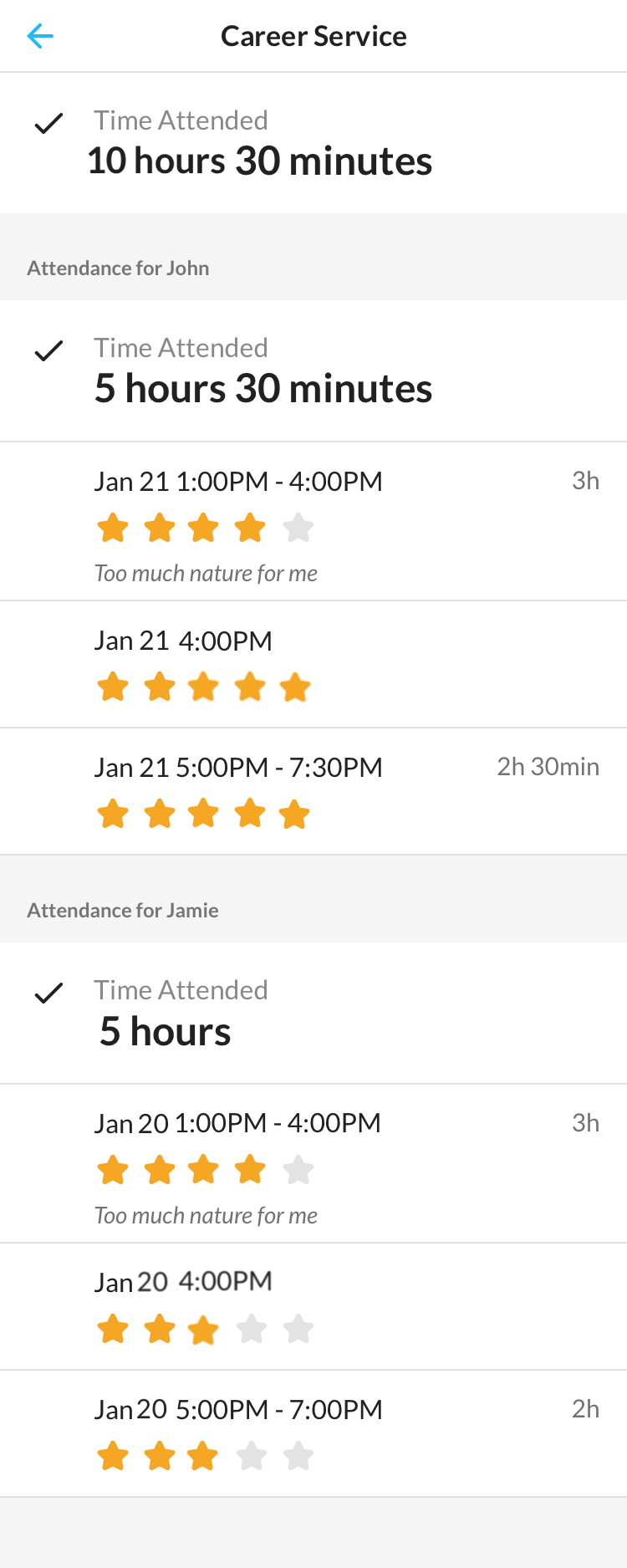
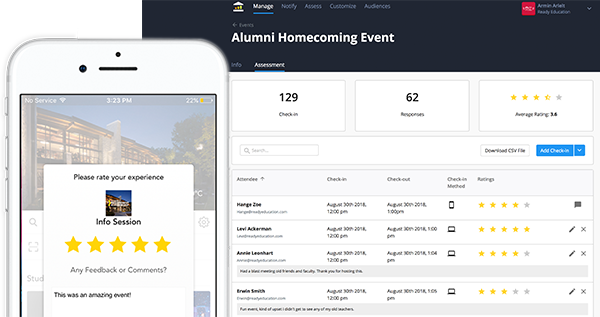
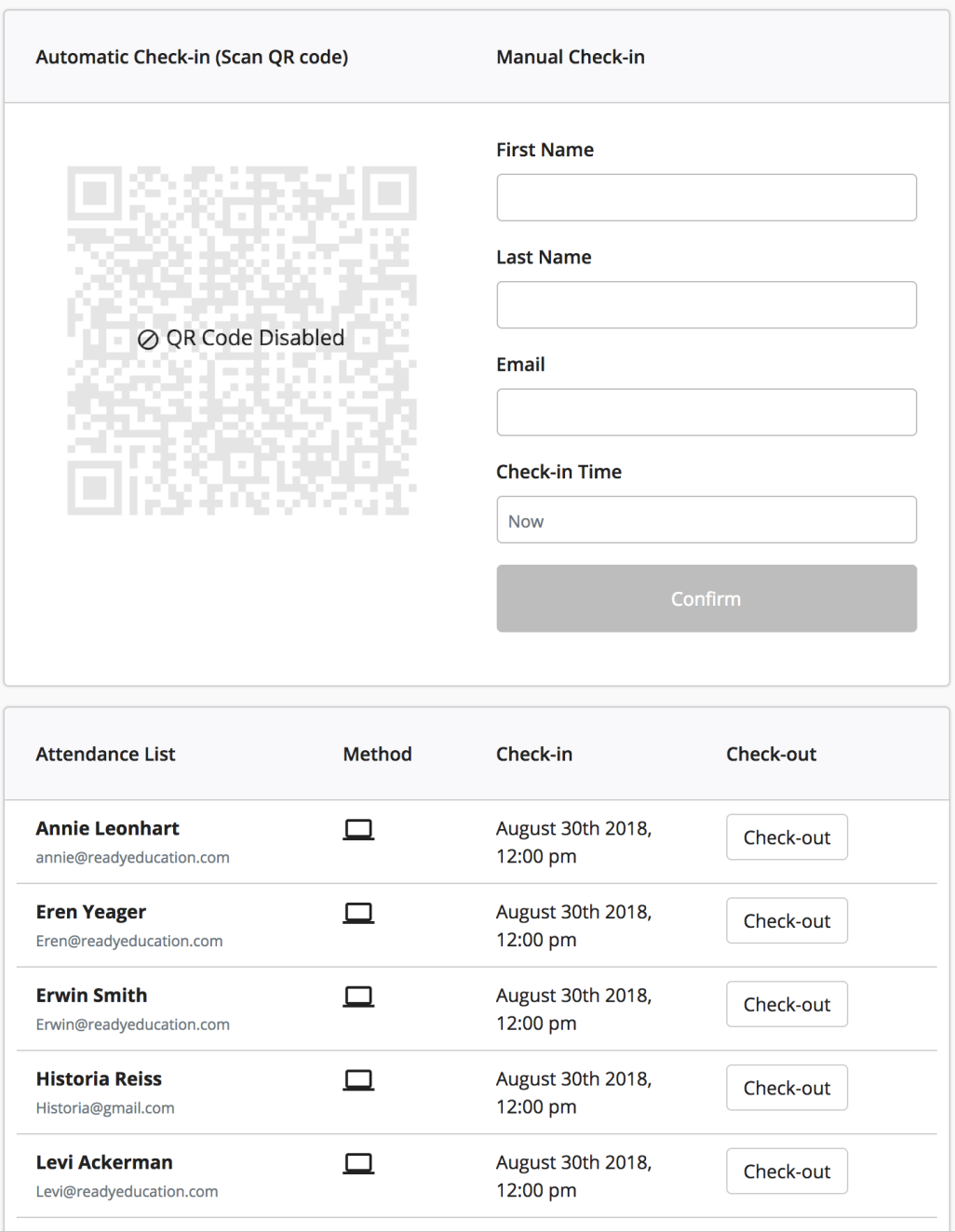
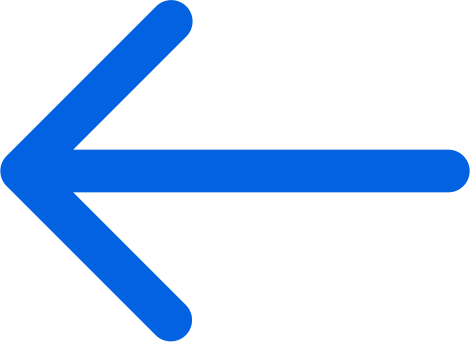
.png)
.png)
.png)